If you are an entrepreneur, a business owner or a marketer you definitely held or will deliver a business presentation. May it be to your employees, your senior managers or to venture capitalists, your presentation must be the support of your ideas.
As scary as it sounds for some of us, preparing a powerful business presentation can differentiate you from the other speakers that your audience has already seen.
From the business presentations that we encountered and designed we recommend following these 13 tips:
When dressing for a presentation, it’s important to wear something you’re comfortable in, and something that makes you feel confident.
Lauren McGoodwin, founder and CEO of Career Contessa
1. Tell the story of your business
Storytelling is a very powerful tool these days. It is so much easier for your audience to follow a story and relate to something real that has happened to you. There is a high chance that they have had the same problems as you or went through similar hard times.
Tell your audience how you got here and what makes you believe in your business.
2. Be enthusiastic
The level of energy in the room depends on you. If you come to deliver the presentation and you are bored or tired, so will your audience be.
Are you passionate about the subject you are presenting? Then use this passion when presenting, people are going to listen to you with more interest.
Get energised before the presentation with some music or with inspirational quotes, do some easy exercises or vocal preparation. This way you will catch their attention from the beginning.
3. Establish your credibility
It’s not a moment to just present your career, but it’s a moment to show that what you say is credible and that you are entitled to be there and give out those informations. You can do this by sharing an experience, or reveal the work that you put in getting to the informations you have now.
This is an important point when you hold a presentation in front of your managers or to venture capitalist. They will immediately know if you have a solid background in the domain.


4. Know your presentation
Even if you created it yourself or you were helped by a designer or agency, you must go through the presentations at least 10 times before going in front of your audience. The presentation is just a visual support of what you are saying, not otherwise.
Public speaking experts advocate for the 10:1 ratio rule where you practice 10x the amount of time you would be presenting (so for a 1-hour workshop, you should practice 10 hours). This is ratio was adapted from the 18th century American philosopher, Wayne Burgraff, who is credited of saying: “It takes one hour of preparation for each minute of presentation time.”
Review your information before the presentation and think of all the questions that you can receive. Make sure you can back up any number or statistic that you might show, as investors will often tear into any kind of projection.
5. Make an analog plan
Visualize how you want your presentation to go, create a map of the presentation. People nowadays are always on a device, laptop, phone or tablet and keep losing the focus of the bigger picture. The best way to start planning your presentation is grabbing a pen and paper and writing down exactly what you want to happen. Tools like notepad, pencil, sticky notes and flash card help you build an outline that you follow after in designing the presentation.
Draw the map, where do you start, where are the stops on the way and where do you want to get the audience. Make sure you have a logical flow of presentation.
Build your arguments around the stopping points, they are the key takeaways of your presentation. This way you will know how long the presentation is going to and how to prepare for it.
6. Speak naturally
This is a business presentation and you should use adequate business language and technical terms, but this should also come to you naturally. If some terms don’t sound right for you should not use them
Think of the goals as hooks for your audience, what is that will attract their interest to follow you through the entire presentation.
The goal is to communicate clearly with your audience.
7. Share your goals for the presentation
Everybody loves achieving goals. Keep your audience attention by setting a few specific goals at the beginning of your presentation that you can achieve during it. The goals are also reminders of your main points.
Think of the goals as hooks for your audience, what is that will attract their interest to follow you through the entire presentation.
This will set a sense of effective communication that will after transfer to your way of working.
8. Connect with your audience
There are more ways through which you can connect with your audience. You can do this by talking from a collective point of view, it is a high chance that your audience were in a similar situation.
I know that we all went through this
Another way to keep your audience from any distraction is to ask a startling question, to which you will answer next with your presentation. Or you can engage them with a simple raise of hands if they agree or not with some points of your presentation.
9. Express your ideas visually
A business presentation is longer than most of the presentation, and if all your slides are covered in text, nobody is going to remember it. Impactful images and relevant graphics are easier to follow and don’t distract your audience from what you are saying.
Find creative ways to express your idea with images, videos, art or just a blank slide. With or without presentation skills, this is the best way to get your message across the room.
A lot of speakers use photography to illustrate their ideas. So when everyone uses great photos, how can you make yours stand out and have an impact on your audience? I recommend choosing photos that all use a similar style, subject, or other theme in common.
Jonathon Colman, senior design manager for Intercom
10. Separate your ideas with transition slides
For more impact introduce your next idea with a transition slide. The transition can be either an image or a powerful quotation to evoque the topic. It will also break your presentation in more chapters, making your audience focus on your points one at a time.



11. Personalise your presentation template
How important is the presentation? Do you want to show that you care about the topic? Go to your marketing department or ask a designer to help you tailor a design for your presentation. The right design is like the right pair of shoes.
If you want to go with an existing template look for one that matches the presentation topic. Put some effort into changing the colors to your brand colors.

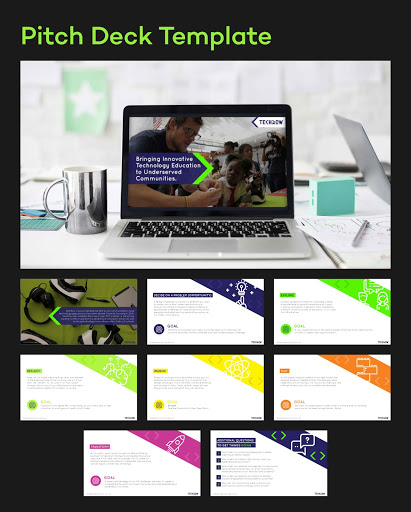
12. Ask for feedback before the presentation
Working too much or too hard on a presentation can get you so involved that you won’t be able to see the bigger picture. It will make sense to you, but ask for an outsider opinion to see if they can also understand what you present.
Since you already know everything that is in the presentation, let somebody else take a look to check for mistakes or for misplaced words, images, numbers.
13. End your presentation with Next steps
When you finish the presentation the audience is still processing all the information that you just gave. Help them figure out what to do with all of these with the next steps you can make together.
End with a strong call to action and invite them to talk personally about it.


It is a challenge to prepare all of this on your own. Business presentations are complex and need time for preparing. We know it and we can help you prepare it.
![]()
Are you ready to take your presentations to the next level?
Our team can help with everything from researching your project, writing the content, designing and building your slides, and even creating handouts.
